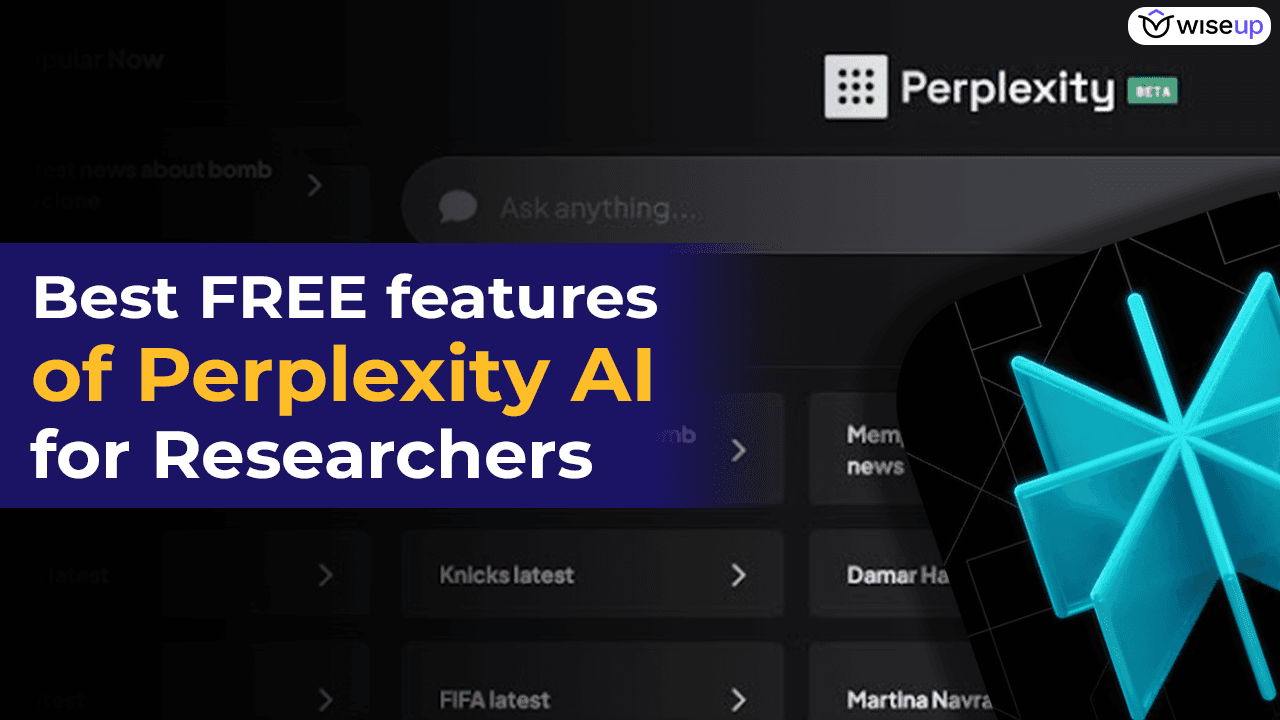In today’s blog, we’re focusing on essential tips for presentation success. Whether you’re gearing up for a project presentation in college or preparing a business pitch to your colleagues, presenting effectively is a skill we all need at some point in our careers. To help you out, we will be sharing 10 powerful tips for presentation that will ensure you deliver impactful and memorable presentations every time.
1. Sketch the outline of your presentation
Identify your presentation topic: Before creating slides, clearly define the topic you will be presenting.
Consider your allotted time: Know how much time you have for the presentation to ensure you stay within limits.

Understand your audience: Think about who will be listening and tailor your content to their interests and level of understanding.
Outline your presentation: Create a basic outline covering the key topics and message you want your audience to remember.
Plan slide content: Determine the number of slides needed and the main headers for each slide.
Flow of information: Map out how information will transition from one slide to the next for a smooth and logical presentation.

2. Use a color palette for your presentation
Choose a template: Start with a template to ensure consistent structure.

Pick a color palette: Select a harmonious color palette to enhance visual appeal.
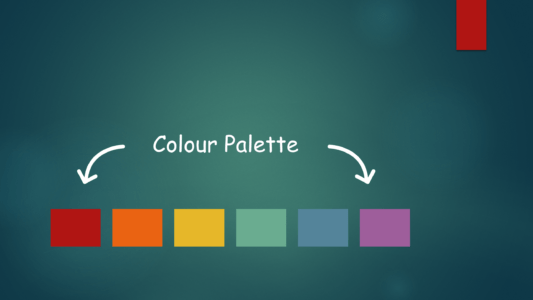
Use online resources: Explore websites for pre-made color palettes – Coolors.Co and Adobe Color Wheel
Align with brand colors: Match your palette to your college or company’s brand/logo.
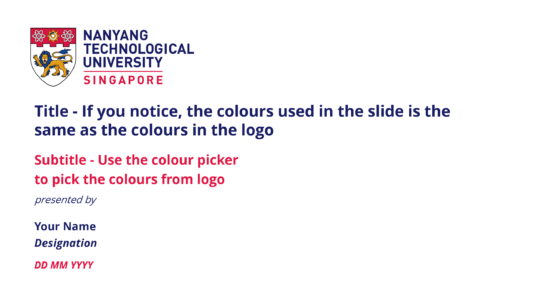
Create cohesion: A consistent color theme makes your presentation look unified and professional.

3. Use the right font for your presentation
Avoid Serif Fonts: Times New Roman is a common choice, but as a serif font, it’s harder to read on screens.
Choose Sans Serif Fonts: Opt for fonts with uniform thickness, like Arial, Calibri, or Open Sans, for better readability.
Enhance Engagement: Sans serif fonts make your presentation easier to read, keeping your audience more engaged.

4. Use powerful headers for your presentation slide titles
Avoid Generic Titles: Skip boring slide titles like “Introduction” or “Data” and opt for more descriptive ones.
Explain the Key Message: Use titles that convey the slide’s main point, like changing “Introduction” to “What Are Solar Panels?” in a solar panel presentation.
Engage Your Audience: Creative titles capture attention and make your presentation more memorable.
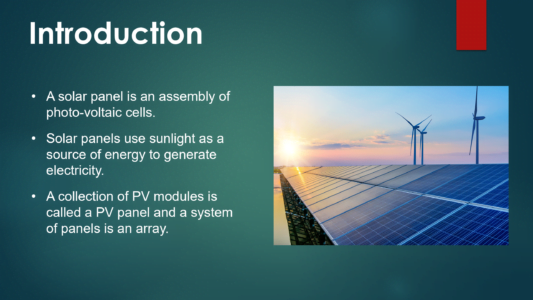
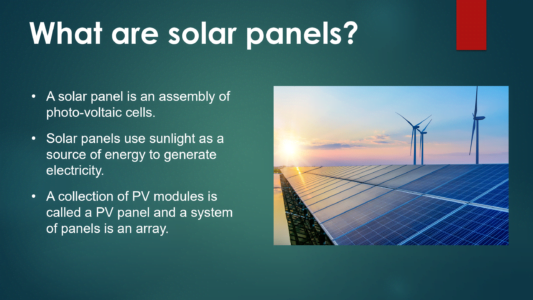
5. Controlling the amount of text you put on the presentation slide
Avoid Overloading Slides: Slides with too much text are hard to read and can disengage your audience.
Follow the 7×7 Principle: Limit each slide to no more than 7 words per line and 7 lines total.
Use Bullet Points: Break down information into bullet points instead of paragraphs for clarity.
Be Concise: Write key phrases rather than full sentences to keep slides clear and engaging.
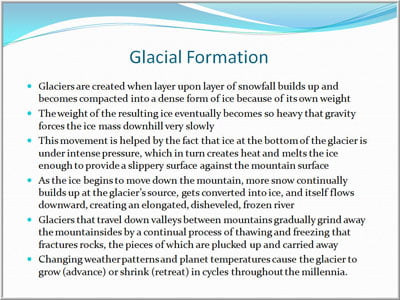
6. Use powerful visuals or graphics on your slide
Focus on Visuals: Use eye-catching visuals to grab attention.
Use Graphs for Data: Display data through graphs like bar or pie charts instead of tables.
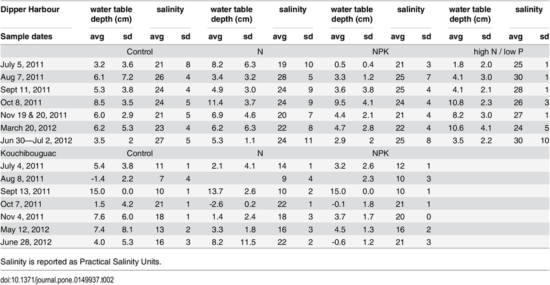
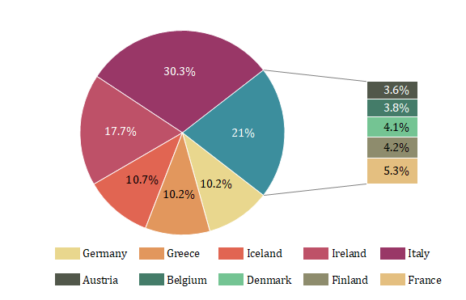
Choose Quality Images: Avoid low-quality images, GIFs, or cliparts; use royalty-free sites like Unsplash and Pixabay
Cite Your Sources: Always cite graphics from published sources to enhance credibility.
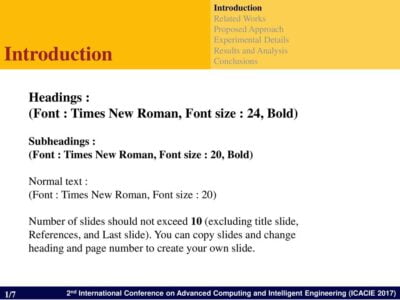
Now with your presentation ready, lets discuss some tips on how to deliver these presentations. For more detailed information on this, do check out our previous blog – How to deliver a presentation confidently?
7. Opt for a delivery style which engages your audience
Avoid Reading from Slides: Don’t read directly from your slides or notes; it prevents eye contact and disengages the audience.
Use Key Points: Place only key points on your slides and explain them verbally.
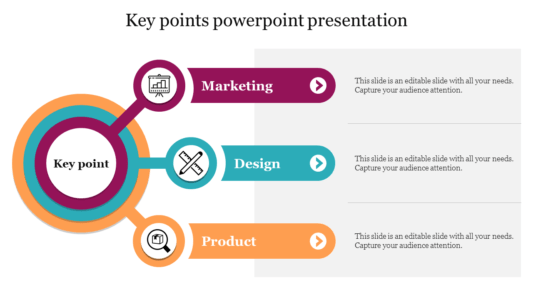
8. Make eye contact with your audience
Make Eye Contact: Avoid looking down or at the wall; instead, engage with your audience by making eye contact.
Start with Friendly Faces: Begin by making eye contact with familiar or friendly faces to ease your nervousness.
Cover the Whole Room: Gradually expand your eye contact to different sections of the audience—left, middle, right—to connect with everyone.
9. Have the right body language
Check out our previous blog specifically written on body language – Body Language for Impactful Presentations
10. Practice – Most important tip for delivering impactful presentations
Apply Tips: Use these presentation tips during your preparation to make them effective.
Practice Regularly: Rehearse your presentation in front of a mirror or record yourself to identify and correct mistakes.
Aim for Confidence: Keep practicing until you feel confident and satisfied with your delivery.
Check out our YouTube viral short on how to speak without feeling nervous!
So guys, these are the 10 essential techniques to enhance your presentation skills. By applying these tips, you’ll notice a significant improvement in your next presentation and increase your chances of delivering a standout performance.
For a deeper dive into crafting formal presentations and honing your communication skills, consider enrolling in our course – Advanced Presentation Skills Training. Thank you for reading, and best of luck with your future presentations! For any queries, comment below and we will get back to you as soon as possible 🙂