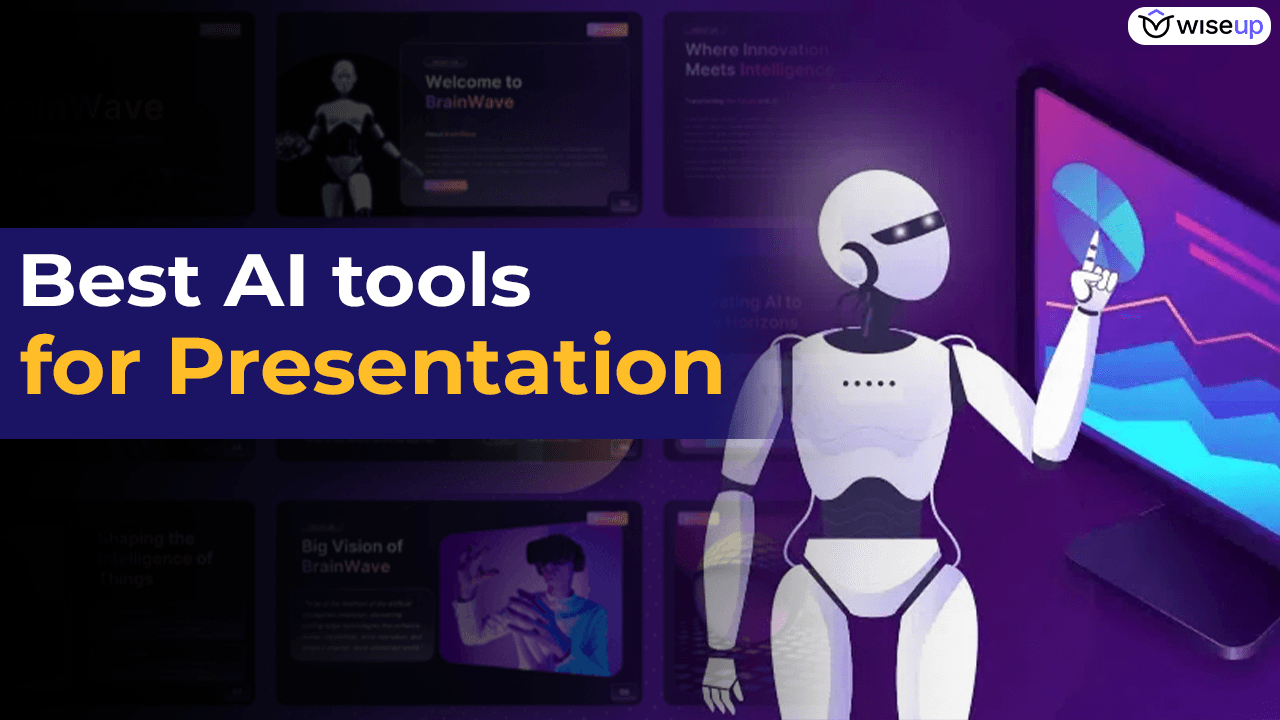Creating presentations, whether for a college project or a company requirement, can be time-consuming and tedious. If only there were a way to make them quickly and more effectively, right? Well, now there is! In this blog, we’ll explore some amazing AI tools for presentations that will help you design attractive, well-structured slides in a fraction of the time. Best of all, many of these tools are free or offer affordable subscriptions, so you can start using them right away to enhance your presentation game!
1. Presentations.AI
Presentations.AI, known as the “ChatGPT of presentations,” is a versatile AI presentation maker designed to help you create engaging slides in seconds.
The three main features of this AI tool for presentations, is shown below:
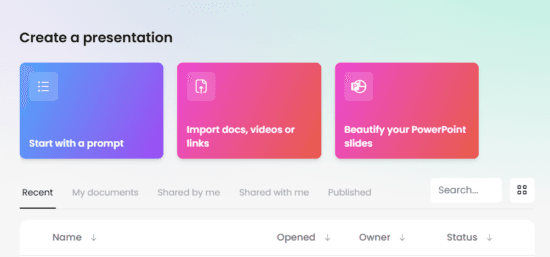
Create from a Prompt: If you’re pressed for time, simply enter your presentation topic and the desired number of slides. The tool generates an outline, which you can edit as needed. You can then select a font and color scheme, and voila! Your presentation is ready.
The step-wise details are shown in the below screenshots:
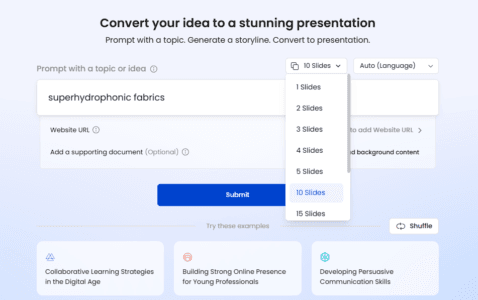
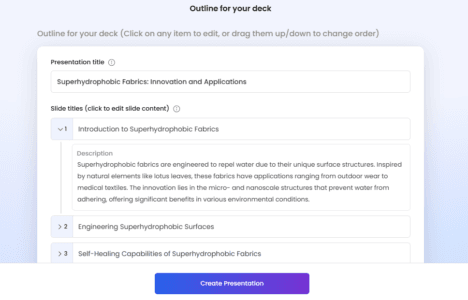
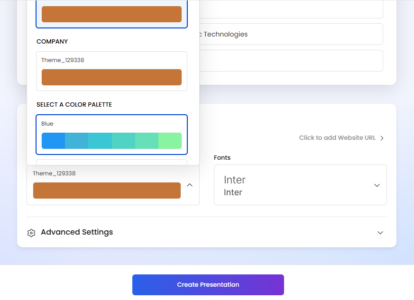
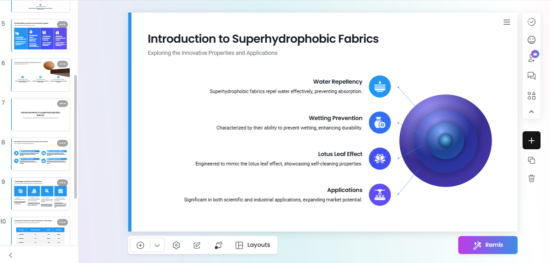
Upload Your Content: For more customized presentations, you can upload a script, video, or links. The AI will create a presentation based on your materials, allowing you to fine-tune the content and design afterward.
The screenshots show how can this can be done for a script on biodegrable plastics.
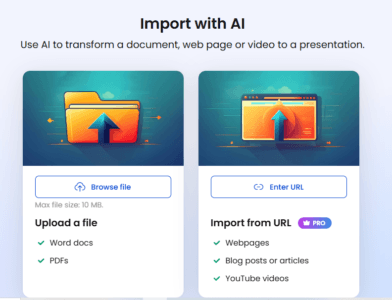
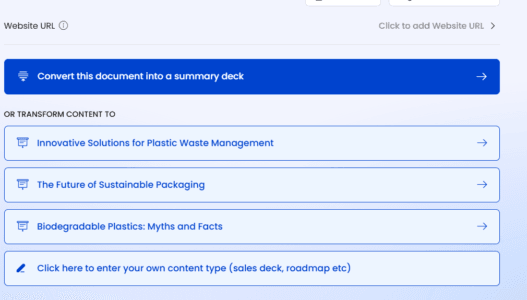
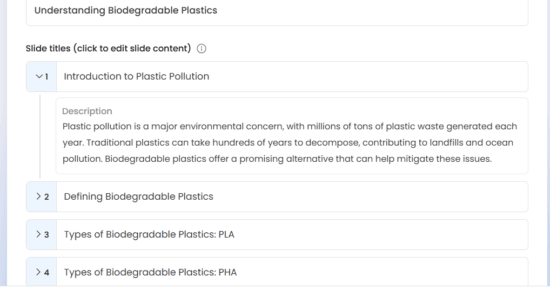
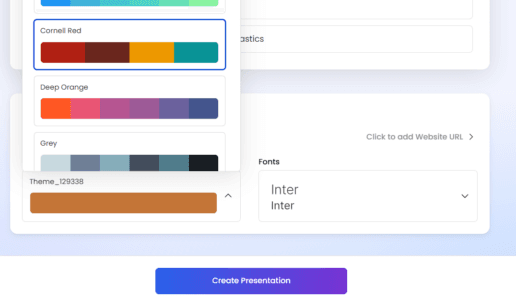
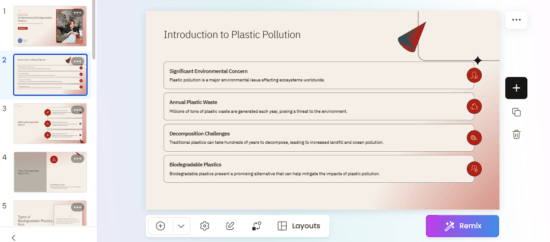
Enhance Existing Presentations: You can upload an existing presentation for enhancement. However, this feature has limitations (maximum of 5MB), making it less effective for larger presentations.
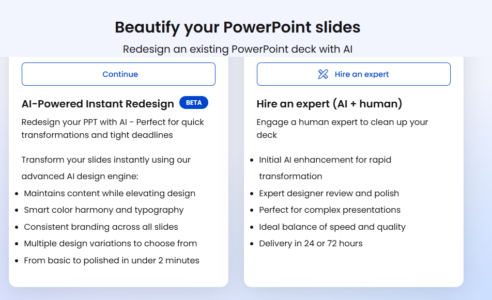
Template Variety: Choose from a wide range of templates for different types of presentations, making it easier to find a suitable design for your needs.
Intuitive Editing Tools: Modify text, images, and layouts effortlessly with user-friendly editing options, giving you control over the final look of your slides.
Collaboration Features: Share your presentations with team members for real-time collaboration, making it easier to work together on projects.
Free to Use: The first two features can be explored for free, but exporting the presentation as a PowerPoint file requires a premium subscription.
2. Beautiful.AI
Beautiful.AI stands out as a user-friendly tool that empowers you to design presentations from scratch without sacrificing time or aesthetics. Key features include:
Extensive Templates: Choose from a variety of templates tailored for different slide types, including text-only, images with text, infographics, charts, and timelines. This flexibility allows you to find the perfect layout for your content.
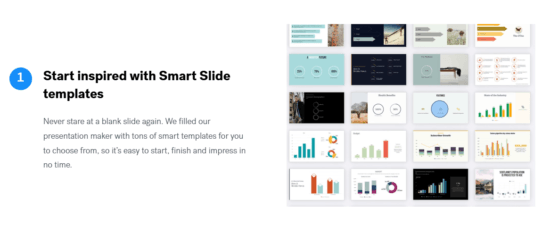
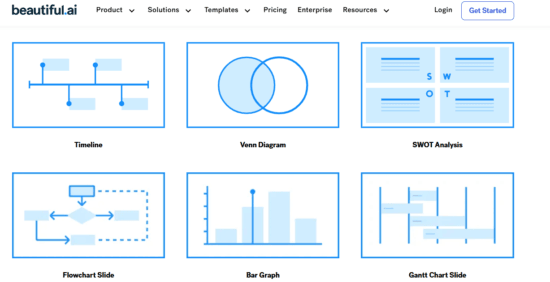
Automatic Formatting: As you modify your content, the formatting adjusts automatically, saving you time and effort that would otherwise be spent on manual adjustments.
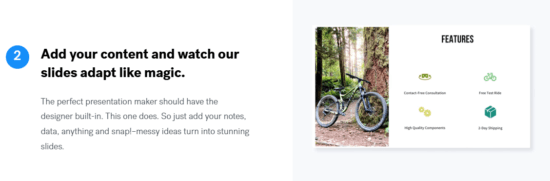
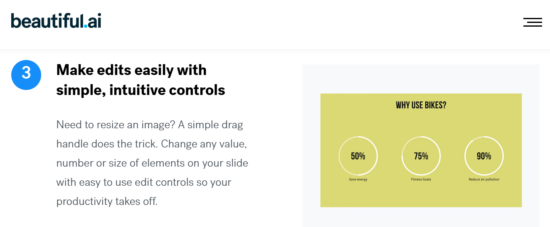
Collaboration Options: Work seamlessly with team members by collaborating on the same presentation. You can also import existing PowerPoint slides for editing.
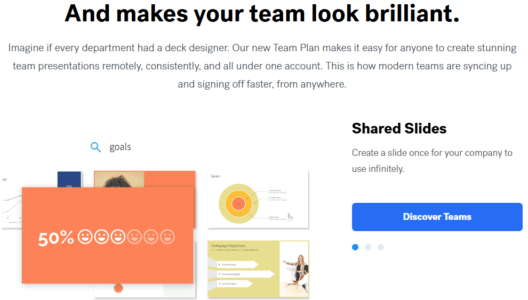
Image and Icon Library: Access a rich library of images and icons to enhance your presentations without needing external resources.
Branding Tools: Customize your presentation with brand colors and fonts, ensuring that your slides reflect your organization’s identity.
Free Trial Available: Most features are accessible for free, but to use the prompt-based slide generation, a pro plan is required.
3. Gamma.AI
Gamma.AI combines the best elements of both Presentations.AI and Beautiful.AI, making it a versatile choice for users. Its main features are shown in the below screenshot.
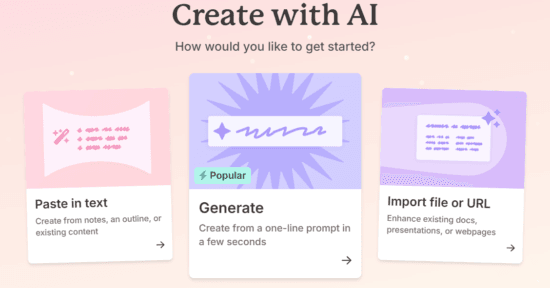
Prompt-Based Creation: Similar to Presentations.AI, you can create a presentation from a single line prompt.
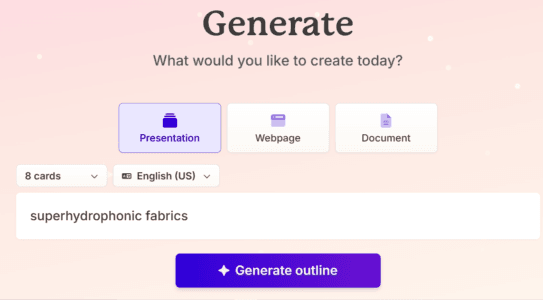
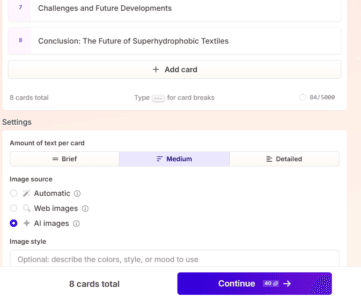
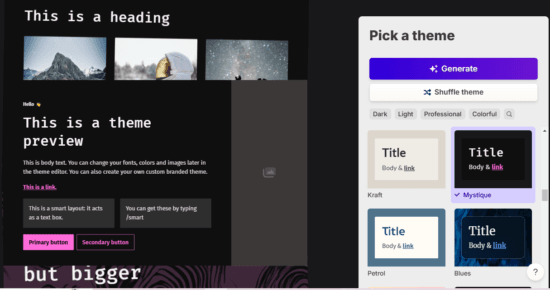
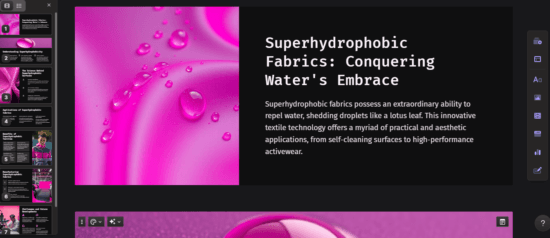
Slide Design Flexibility: You can create slides from scratch using various templates and layouts, although the selection isn’t as extensive as Beautiful.AI.
Data Security Focus: Gamma.AI places a strong emphasis on data security, preventing data leakage and ensuring compliance when collaborating on cloud platforms like Slack and Google Drive. This makes it ideal for presentations containing sensitive information.
Integration with Tools: Seamlessly integrate with other tools like Google Docs and Dropbox for easy access to your content.
Customizable Slide Sizes: Adjust the dimensions of your slides for specific needs, such as widescreen or standard formats.
Version Control: Keep track of changes and revert to previous versions of your presentation, ensuring you never lose important edits.
Affordable Pricing: Most features are available for free, and the premium version is affordably priced.
Each of these AI tools offers unique features tailored to different presentation needs. Based on your requirements, you can create an account on any of these platforms and start experimenting!
For a deeper dive into crafting formal presentations and honing your communication skills, consider enrolling in our course – Advanced Presentation Skills Training. Thank you for reading, and best of luck with your future presentations! For any queries, comment below and we will get back to you as soon as possible